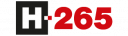NVR-6408-H1/F
IP Recorder
KEY FEATURES
Intelligent image analysis
Video and audio channels: 8
Supported protocols: ONVIF, RTSP
Recording speed up to 240 fps at 3840 x 2160
Supports resolution up to 3840 x 2160
Recorded stream size: 80 Mb/s in total from all cameras
Internal HDDs mount: 1
Monitor outputs: 2 (HDMI, VGA)
Face recognition
Licence plates recognition
![]()
The license plate recognition system based on the 6000 series recorder
and NVIP-2H-6732M/LPR camera allows you to open the gate/barrier
according to vehicle database. Each recognition is saved as a snapshot
of the licence plate image (which is automatically linked to a fragment of
the recording), which facilitates the subsequent verification of entries.
The configuration of the camera, database and the search for license
plates is done from the recorder and web browser. Watch video
SuperLive Plus application

The mobile application allows for remote monitoring of a system
based on 6000 (old 3000) series cameras, via a smartphone with
Android or iOS. Basic camera configuration as well as PTZ control
are available from the phone. Connection of the camera with the
application does not require the use of a recorder (local network, port forwarding) Watch video
Full camera configuration from NVR
![]()
The 6000 series recorders, in conjunction with the 6000 (former 3000)
series cameras, beyond the basic configuration of parameters such as
contrast or brightness, allow for much more advanced interference with
the camera settings. From the recorder interface, we are able to:
- set the corridor mode and turn 180/270 degrees
- set the focal length with the camera with the motorzoome lens
- set the image correction (BLC, HLC, WDR, etc.)
- set the operating mode (day / night / automatic)
- all video parameters (fps, resolution, bitrate etc.) Watch video
Face recognition
![]()
The 6000 series recorders, in conjunction with the 6000 (former 3000)
series cameras, beyond the basic configuration of parameters such as
contrast or brightness, allow for much more advanced interference with
the camera settings. From the recorder interface, we are able to:
- set the corridor mode and turn 180/270 degrees
- set the focal length with the camera with the motorzoome lens
- set the image correction (BLC, HLC, WDR, etc.)
- set the operating mode (day / night / automatic)
- all video parameters (fps, resolution, bitrate etc.) Watch video
Dynamic change of stream parameters
![]()
The dynamic change of stream parameters allows for a significant saving
of space for recording on the recorder's disks. This function frees us from
the need to use recording after motion detection to ensure a long recording
time, through operation in two modes: normal and alarm. When recording in
the normal mode, we can set lower quality and fewer frames per second,
while in the alarm full quality of the image. Thanks to this, we keep the
continuity of the recording at the required recording length with full image
quality for interesting parts recording Watch video
Smart Playback
![]()
Smartplayback, or so-called post factum analysis allows the monitor's
operator to search for recordings in coincidence with crossing lines or
violating the area which we define at the time of playback recording. Watch video
NMS Compatible
NMS software (Novus Management System) is an advanced platform
for managing video monitoring system. NMS can combine different
standards of CCTV: Analog, AHD, IP, and at the same time is a software
with a high degree of flexibility, finding its application in both small and
large and distributed installations
Thanks to this solution, the time needed to find a specific part of the
recording is much more effective and less time-consuming.
VCA Analysis
![]()
(Video Content Analysis) refers to advanced image analysis functions,
such as the disappearance of an object from the scene or reading license
plates, but also to other frequently used functions, such as line crossing or
camera sabotage.
ONVIF standard
![]()
The Onvif standard allows for basic compatibility between devices from different manufacturers and brands. The camera + recorder set supporting the Onvif standard guarantees that the camera will be found, added, recorded and will transmit information about motion detection.
H.265
![]()
The video encoding standard, which is the successor to the H.264 standard, which allows to save up to 35% of the bandwidth.
Abandoned Object
![]() The function allows to trigger a local alarm, send an e-mail, control the relay, or send a push notification to the mobile application after detecting in the observed zone the detection of the object left for a specified time.
The function allows to trigger a local alarm, send an e-mail, control the relay, or send a push notification to the mobile application after detecting in the observed zone the detection of the object left for a specified time.
Application example:
- leaving luggage at train stations, metro stations
- places with a parking ban
Object Disappearance
![]() The function allows to trigger a local alarm, send an e-mail, activate the relay, or send a push notification to the mobile application after detecting the disappearance of the object in the designated detection zone.
The function allows to trigger a local alarm, send an e-mail, activate the relay, or send a push notification to the mobile application after detecting the disappearance of the object in the designated detection zone.
Application example:
- protection of museum exhibits
Intrusion
![]() The function allows to trigger a local alarm, send an e-mail, control the relay, or send a push notification to the mobile application after violating the limits of the defined detection zone (up to 4 detection zones).
The function allows to trigger a local alarm, send an e-mail, control the relay, or send a push notification to the mobile application after violating the limits of the defined detection zone (up to 4 detection zones).
Application example:
- perimeter protection of the object
- protection of strategically important objects
Sabotage
![]() The function allows to trigger a local alarm, send an e-mail, activate the relay, or send a push notification to the mobile application after:
The function allows to trigger a local alarm, send an e-mail, activate the relay, or send a push notification to the mobile application after:
- covering the camera
- changing the scene of the camera (physical interference in the assembly)
- changing the focus settings (with cameras manually
adjustable focal length)
Tripwire
![]() The function allows to trigger a local alarm, send an e-mail, activate the relay, or send a push notification to the mobile application after the object has crossed the previously defined line (maximum 4 lines per one camera).
The function allows to trigger a local alarm, send an e-mail, activate the relay, or send a push notification to the mobile application after the object has crossed the previously defined line (maximum 4 lines per one camera).
Application example:
- perimeter protection of the object



.png)